Connecting To AI Provider
brewdata requires login to function. We recommend these options for accessing the powerful Claude 3.7 Sonnet model:
-
OpenAI: Direct access to OpenAI models, including o3, o4-mini, GPT-4.1, GPT-4o, GPT-4.1-mini.
-
Anthropic: Direct access to Claude models, including Claude 3.7 Sonnet, Claude-3.5 Sonnet, and Claude Sonnet 4.
Authenticating Yourself
- Open the brewdata extension settings in VS Code.
- Go to the Authentication tab and log in with your account.
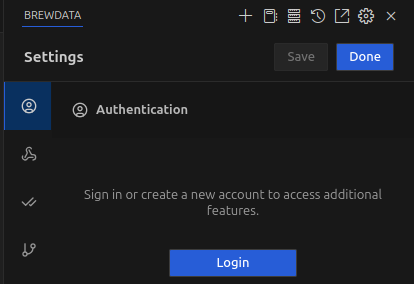
- with the Login button, you will be redirected to the authentication page.open the Url in your browser.
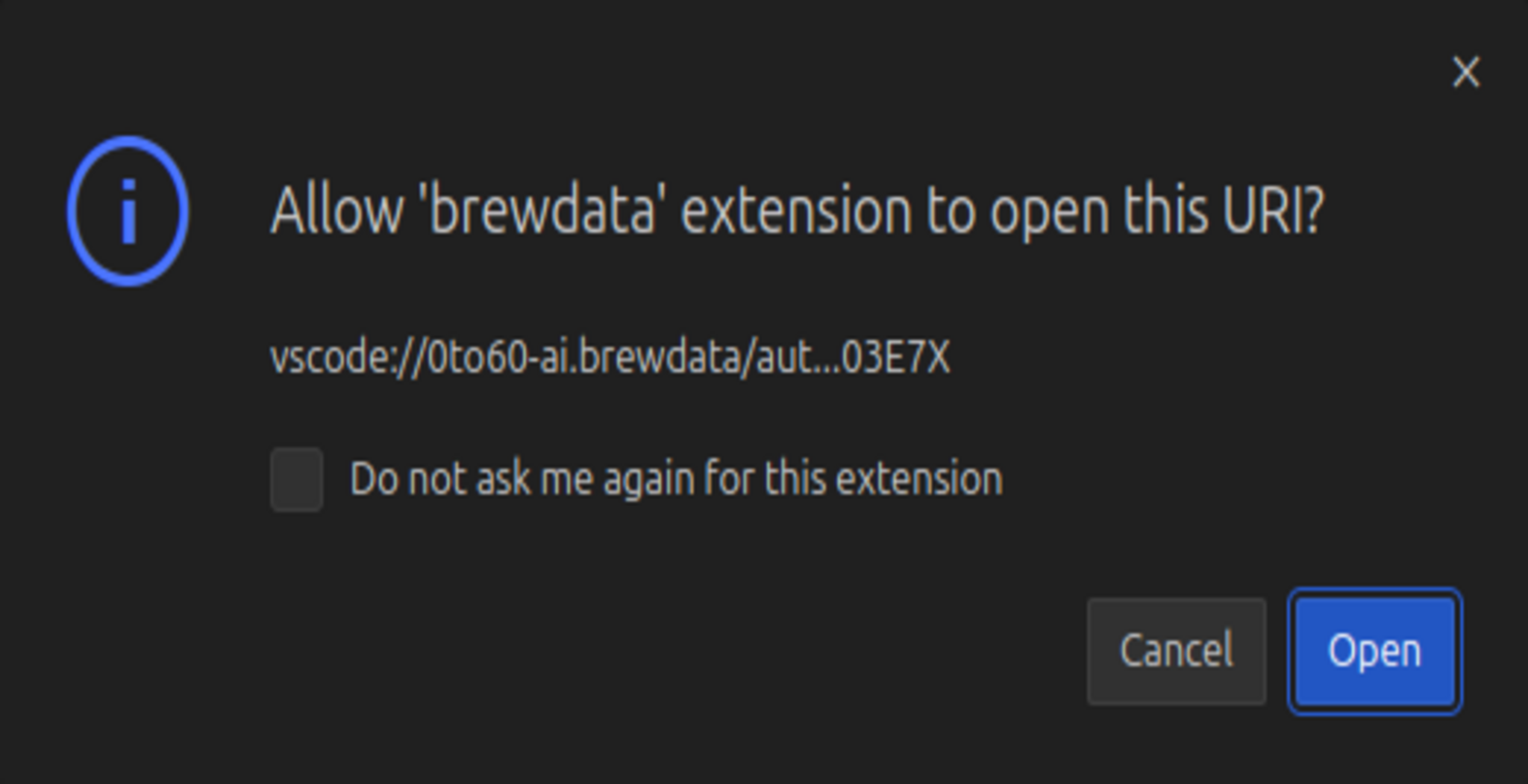
- After logging in, you will be redirected back to the brewdata extension in VS Code.
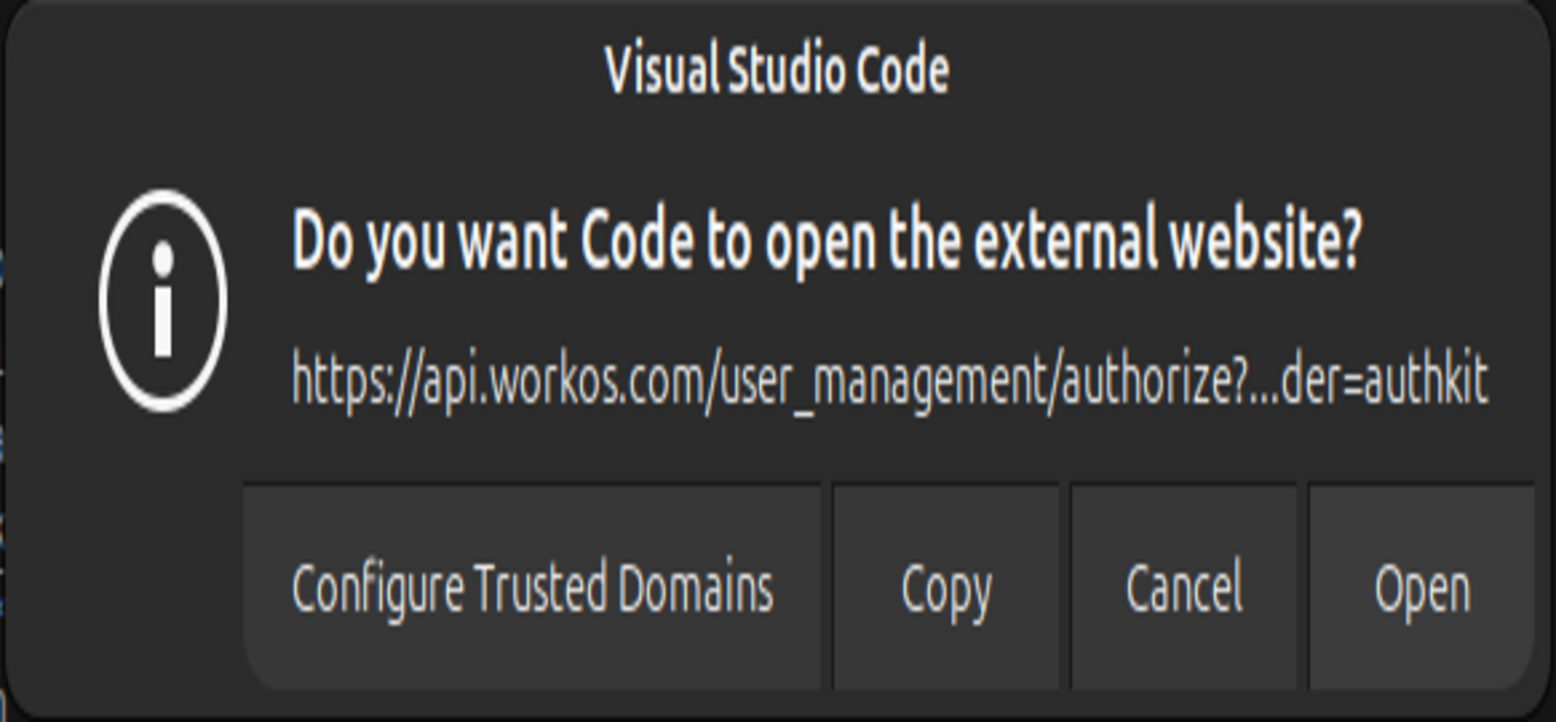
- After logging in, purchase credits to enable API access.
Select the Model for conversation
- Go to Provider tab.
- in the API provider drop down select the provider you want to use.
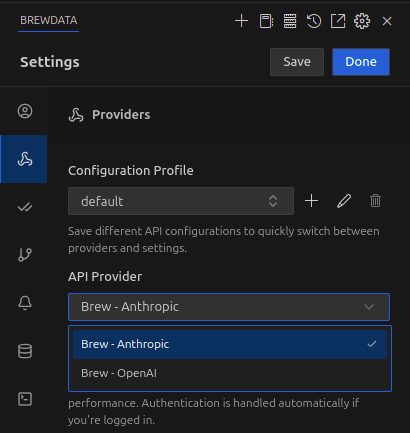
- for selected provider, select the model you want to use for conversation.
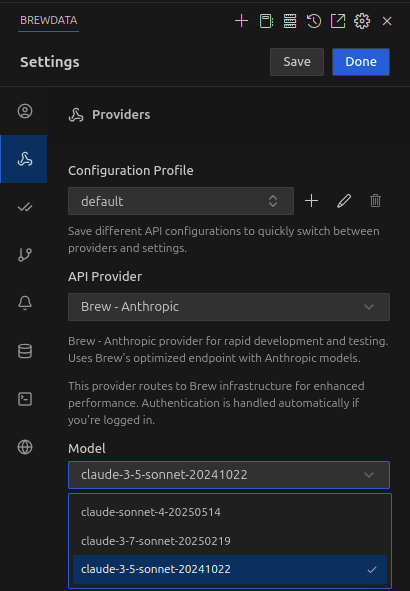
- Click on the Save button to save your settings.